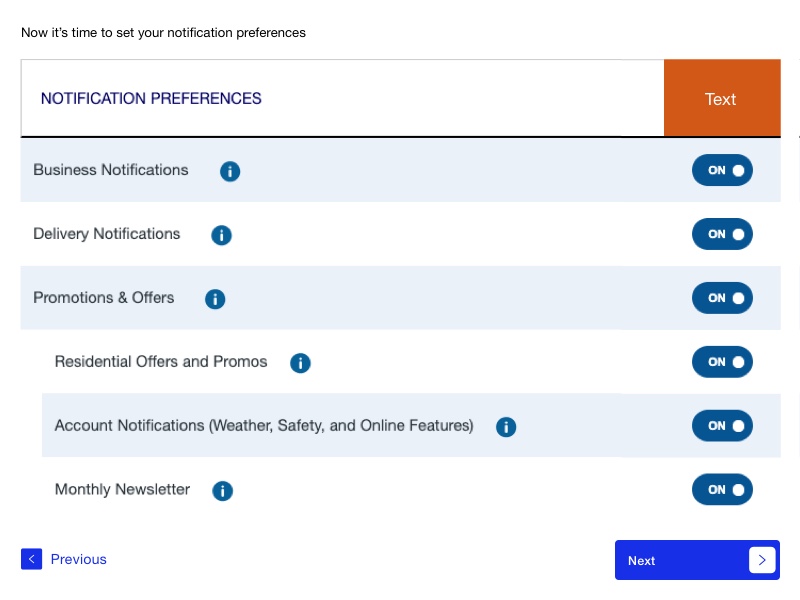Why should I enroll in text messaging from AmeriGas?
Get the messages you need most.
How? Enroll in AmeriGas Text Messages in 3 Easy Steps!

Add your Mobile Number
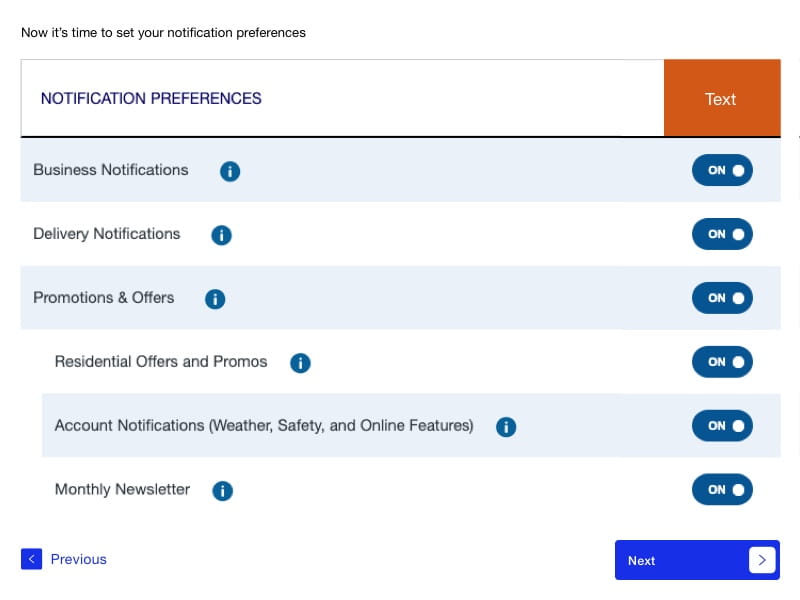
Set your Preferences
Common Questions about Text Messaging
To enroll in text messages on MyAmeriGas.com:
- Log into MyAmeriGas.com
- Select the My Account tab at the top of the page
- Select the My Contacts option in the drop-down menu
- On the Manage Contacts page, click Add a contact if adding a new number or click Edit contact if editing an existing number on your account.
- If adding a new contact:
- Enter a mobile number
- Select your text settings by toggling alert types to ON for Text
- If editing an existing contact:
- Select EDIT CONTACT next to an existing mobile number
- Select your text settings by toggling alert types to ON for Text
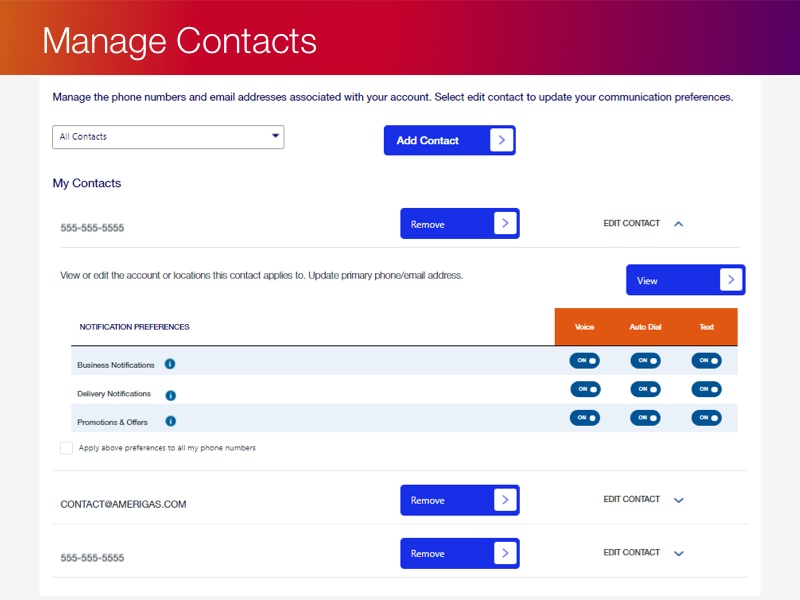
AmeriGas has created policies and procedures for you to manage your communication preferences. You can choose whether you want to receive certain informational and/or marketing text messages by logging into your MyAmeriGas account at www.MyAmeriGas.com or calling us at 1-800-263-7442. Please note text messages are only available to residential customers at this time.
Notifications are classified into three main categories (please note residential customers are automatically opted into business and delivery notifications, but not messages classified as marketing offers and promotions):
- Business notifications: these messages pertain to important account notifications. Examples include billing, payment and account change notices.
- Delivery notifications: delivery location messages including delivery and service appointment notifications, tank level readings to help you monitor your usage, and delivery reminders
- Promotions & offers: these messages pertain to special promotions and offers.
For step by step instructions on how to enroll in AmeriGas text messages on www.MyAmeriGas.com, visit our how to enroll FAQ.
Mobile device notifications may not be available on all carriers. Please contact your carrier to confirm participation.
If your mobile device is eligible for text messages, message delivery is subject to effective transmission from your mobile service provider. Text notifications may not be delivered to you if your mobile device is not in range of a transmission site, or if sufficient network capacity is not available at a particular time. Even within a coverage area, factors beyond the control of your wireless carrier may interfere with message delivery, including your equipment, terrain, proximity to buildings, foliage, and weather.
As a convenience and added benefit to our residential customers, AmeriGas provides a variety of options for you to receive notifications about your account or service. With our text message notifications, you’ll always be connected with AmeriGas. Quickly access important account and service updates at your fingertips.
Notifications are classified into three main categories (please note customers are automatically opted into business and delivery notifications, but not messages classified as marketing offers and promotions):
Business notifications: these messages pertain to important account notifications. Examples include billing, payment and account change notices.
Delivery notifications: delivery location messages including delivery and service appointment notifications, tank level readings to help you monitor your usage, and delivery reminders
Promotions & offers: these messages pertain to special promotions and offers.
As a convenience and added benefit to our residential customers, AmeriGas provides a variety of options for you to receive notifications about your account or service. One such option is a text message sent to a cellular number. It is very important that AmeriGas is able to communicate with you regarding your account and service. As a condition of service, you must provide us with complete and accurate contact and payment information; it is also your responsibility to notify us if there is change. AmeriGas may contact you by text regarding your account and other informational, non-marketing messages.
Notifications are classified into three main categories (please note customers are automatically opted into business and delivery notifications, but not messages classified as marketing offers and promotions):
- Business notifications: these messages pertain to important account notifications. Examples include billing, payment and account change notices.
- Delivery notifications: delivery location messages including delivery and service appointment notifications, tank level readings to help you monitor your usage, and delivery reminders
- Promotions & offers: these messages pertain to special promotions and offers.
Message frequency will vary per customer. Messaging and Data rates may also apply, which are charged by, and are payable by you to your mobile service provider. Delivery is subject to effective transmission from your mobile service provider. Text notifications may not be delivered to you if your mobile device is not in range of a transmission site, or if sufficient network capacity is not available at a particular time. Even within a coverage area, factors beyond the control of your wireless carrier may interfere with message delivery, including your equipment, terrain, proximity to buildings, foliage, and weather. Mobile device notifications may not be available on all carriers. Please contact your carrier to confirm participation.
Text message notifications are classified into three main categories (please note residential customers are automatically opted into business and delivery notifications, but not messages classified as marketing offers and promotions):
- Business notifications: these messages pertain to important account notifications. Examples include billing, payment and account change notices.
- Delivery notifications: delivery location messages including delivery and service appointment notifications, tank level readings to help you monitor your usage, and delivery reminders
- Promotions & offers: these messages pertain to special promotions and offers.
Message frequency will vary per customer, but customers typically will not receive more than one message a week or four messages a month. Customers will not receive back to back messages and messages during a black out window from 9PM-9AM local time. Please note text message notifications are only available to residential customers at this time.
AmeriGas does not charge our customers for opting into our text message services.
Messaging and data rates will apply, which are charged by, and are payable by you to your mobile service provider. Delivery is subject to effective transmission from your mobile service provider. Text notifications may not be delivered to you if your mobile device is not in range of a transmission site, or if sufficient network capacity is not available at a particular time. Even within a coverage area, factors beyond the control of your wireless carrier may interfere with message delivery, including your equipment, terrain, proximity to buildings, foliage, and weather.
By providing a mobile number, now or in the future, you agree that AmeriGas (and other affiliates and/or third-parties acting on its behalf) may contact you at that mobile number via text message (whether manually or automatically dialed) regardless of whether you will incur charges.
You further agree that such communications may include, without limitation, delivery reminders, delivery confirmations, past-due account notices, account notifications, and attempts to collect any debts from you. Your consent to receiving marketing or promotional communications is not a condition of delivery or service.
However, you may opt out of text message notifications at any time.
To review the Company’s general Terms and Conditions of Service for Residential Customers click here: https://www.amerigas.com/terms-and-conditions
If you no longer want to receive text message notifications, you can unsubscribe by: (1) replying STOP to a text message, (2) by contacting an AmeriGas customer care representative at 1-800-263-7442, (3) logging into your MyAmeriGas account at www.MyAmeriGas.com and updating your notification settings.
To opt out of text messages on MyAmeriGas.com:
- Log into MyAmeriGas.com
- Select the My Account tab at the top of the page
- Select the My Contacts option in the drop-down menu
- On the Manage Contacts page, click Edit contact to update contact settings for an existing number.
- Select your text settings by toggling alert types to OFF for Text