How To Read My Invoice
- {{ formError }}
-
- Contact Us
- Contact Us
-
- Propane Tanks
- Propane Tank Gauge
- Propane Tanks
-
- Grill Tanks
- Grill Tanks & Cylinders
-
- Accounts
- Accounts
-
- Delivery Service Installation
- Requesting a Propane Delivery
- Monitor My Propane Usage
- Propane Delivery Status
- Prepare For A Delivery
- AmeriGas Delivery Options
-
- Moving
- Moving
Billing Payment
How Do I Read My Invoice
Standard Invoice
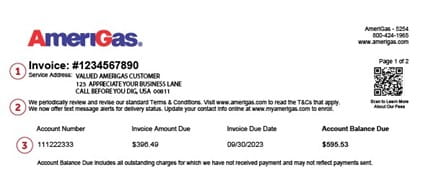
1) Invoice Reference Information
-
Invoice Number - Please reference this number if you have any questions about this specific invoice or charges.
-
Service Address - The location where propane was delivered and/or propane services were received.
2) Important Messages
- Important messages about AmeriGas Propane services and offers.
3) Account & Balance Information
- Account Number - Your account number for reference and account inquiries. Your account number can be used to register for MyAmeriGas.com where you can order propane, pay your bill, enroll in text message alerts, and manage your propane usage.
- Invoice Amount Due - The amount due for this invoice. This amount does not include any previously billed amounts.
- Due Date - Date your payment must be received by AmeriGas. Payments received after this date are subject to a late charge.
- Account Balance - The total outstanding balance on your account. This amount includes previously billed amounts for which payment has not been received.
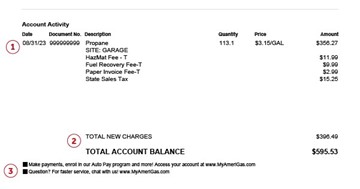
1) Account Activity
- Detail of charges for this propane delivery or service.
2) Charges to Your Account
- Total New Charges - The new charges to your account from a delivery, service, or installation.
- Total Account Balance - The total outstanding balance on your account. This amount includes previously billed amounts for which payment has not been received.
3) Payment & Contact Options
- Visit MyAmeriGas.com to make a one-time payment, schedule a payment, or enroll in automatic payments.
- Chat with support to get quick answers. Visit MyAmeriGas.com and select Message Us to chat with support.
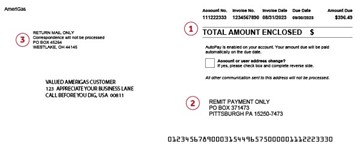
1) Total Amount Enclosed
- Enter the amount you are enclosing as payment. You do not have to complete or return this stub if you are paying online or by phone.
2) Return Address
- Be sure this address shows through the window envelope.
3) Return Mail Address
- This address if for return mail only. Other mail sent to this address will not be processed. If you have questions or concerns about your account or bill, please contact by visiting our Support Hub or via phone at 800-263-7442.
Budget Pay Invoice

1) Invoice Reference Information
- Budget Statement number - Please reference this number if you have any questions about this specific statement or charges.
- Service Address - The location where propane was delivered and/or propane services were
received.
2) Important Messages
- Important messages about AmeriGas Propane services and offers.
3) Account & Balance Information
- Account Number - Your account number for reference and account inquiries. Your account number can be used to register for MyAmeriGas.com where you can order propane, pay your bill, enroll in text message alerts, and manage your propane usage.
- Account Balance - The total outstanding balance on your account. This amount includes previously billed amounts for which payment has not been received.
- Due Date - Date your payment must be received by AmeriGas. Payments received after this date are subject to a late charge.
- Minimum Amount Due - The minimum amount due on your account is your Monthly Budget Payment amount from your Convenience Pay or AmeriGuard contract.
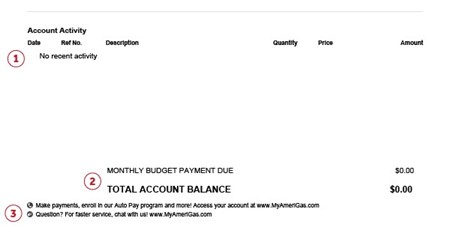
1) Account Activity
- Detail of charges for this propane delivery or service.
2) Charges to Your Account
- Monthly Budget Payment Due - The minimum amount due on your account is your Monthly Budget Payment amount from your Convenience Pay or AmeriGuard contract.
- Total Account Balance - The total outstanding balance on your account. This amount includes previously billed amounts for which payment has not been received.
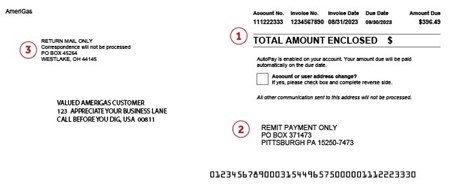
1) Total Amount Enclosed
- Enter the amount you are enclosing as payment. You do not have to complete or return this stub if you are paying online or by phone.
2) Return Address
- Be sure this address shows through the window envelope.
3) Return Mail Address
- This address if for return mail only. Other mail sent to this address will not be processed. If you have questions or concerns about your account or bill, please contact by visiting our Support Hub or via phone at 800-263-7442.
Frequently Asked Questions
We offer various bill pay options for your convenience, including:
Pay Online
Whether paying in advance or upon delivery, you can make a payment online anytime by signing into your MyAmeriGas online account.
- Pay with a credit or debit card (no gift cards)
- Pay via a checking or savings account
Pay by Mail
Checks and Money Orders may be mailed directly to the address on the remit portion of the invoice with the envelope provided with your invoice. If you do not have your invoice or are paying in advance, remember to include your AmeriGas account number on your check/money order and mail to:
AmeriGas
PO Box 371473
Pittsburgh, PA 15250
Pay by Phone
Pay your AmeriGas bills by calling our service center 24/7 at 1-800-263-7442. Local office hours vary and may not be able to accommodate payments by phone.
Automatic Payment
Have your payment automatically processed with our free automatic payment program. Select login to sign up.
We accept the following payment types: check, credit card, debit/bank card, or money order. Please note our drivers do not accept payments at delivery locations. Payments can be made via phone, mail, or online. We accept all major credit cards: MasterCard, Visa, American Express, and Discover.
We impose a surcharge on credit cards that is not greater than our cost of acceptance.
TO COVER THE COST OF PROCESSING A CREDIT OR CHARGE CARD TRANSACTION, AND PURSUANT TO SECTION 5-2-212, COLORADO REVISED STATUTES, A SELLER OR LESSOR MAY IMPOSE A PROCESSING SURCHARGE IN AN AMOUNT NOT TO EXCEED 2% OF THE TOTAL PAYMENT MADE FOR GOODS OR SERVICES PURCHASED OR LEASED BY USE OF A CREDIT OR CHARGE CARD. A SELLER OR LESSOR SHALL NOT IMPOSE A PROCESSING SURCHARGE ON PAYMENTS MADE BY USE OF CASH, A CHECK, OR A DEBIT CARD OR REDEMPTION OF A GIFT CARD.
A copy of a delivery ticket will be left after each delivery for your records; however, this is not an invoice. You will receive an invoice a few days after a delivery is made, or if you are enrolled in our Convenience Pay or AmeriGuard program, you will receive a monthly invoice. For more information on pricing and payment programs visit our Payment Plans page.
